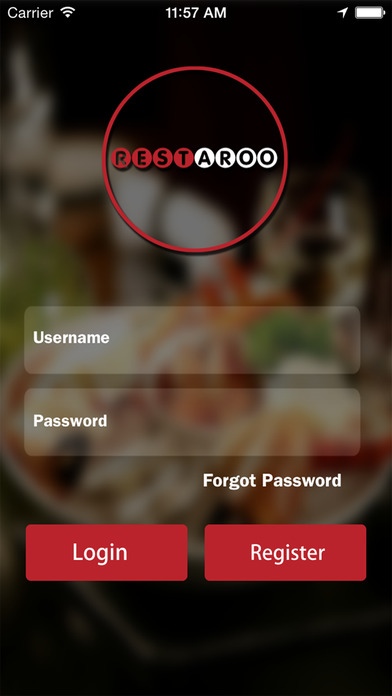Restaroo the Restaurant Finder 1.1
Free Version
Publisher Description
Restaroo the one and only fun restaurant finder for everyone. Now finding a nearby restaurant to go to can be both fun and easy. By simply setting Restaroo to your preferred travel distance and types of food you are interested in Restaroo will search for you. Restaroo will bring you several suggestions, along with millions of reviews, map,navigation,websites and so much more. By tapping to select restaurant result will bring all similar suggestions in map as well, providing you the ability to also shop around for the restaurant that suits your taste. Directions to your choice is also a breeze by tapping the navigator tool provided you can then get to your location easily. Looking for a restaurant in a certain location? No problem, you can simply enter your location manually in the settings page to have Restaroo search where you want. Not only does Restaroo help you find a restaurant but with our free app you can view reviews ,hours of operation,websites,phone numbers, check similar results around your area, pull up navigation to your choice, change travel setting, change types of food categories preferred and leave your very own review
Requires iOS 7.0 or later. Compatible with iPhone, iPad, and iPod touch.
About Restaroo the Restaurant Finder
Restaroo the Restaurant Finder is a free app for iOS published in the Health & Nutrition list of apps, part of Home & Hobby.
The company that develops Restaroo the Restaurant Finder is Raymundo Perales. The latest version released by its developer is 1.1.
To install Restaroo the Restaurant Finder on your iOS device, just click the green Continue To App button above to start the installation process. The app is listed on our website since 2015-12-12 and was downloaded 11 times. We have already checked if the download link is safe, however for your own protection we recommend that you scan the downloaded app with your antivirus. Your antivirus may detect the Restaroo the Restaurant Finder as malware if the download link is broken.
How to install Restaroo the Restaurant Finder on your iOS device:
- Click on the Continue To App button on our website. This will redirect you to the App Store.
- Once the Restaroo the Restaurant Finder is shown in the iTunes listing of your iOS device, you can start its download and installation. Tap on the GET button to the right of the app to start downloading it.
- If you are not logged-in the iOS appstore app, you'll be prompted for your your Apple ID and/or password.
- After Restaroo the Restaurant Finder is downloaded, you'll see an INSTALL button to the right. Tap on it to start the actual installation of the iOS app.
- Once installation is finished you can tap on the OPEN button to start it. Its icon will also be added to your device home screen.